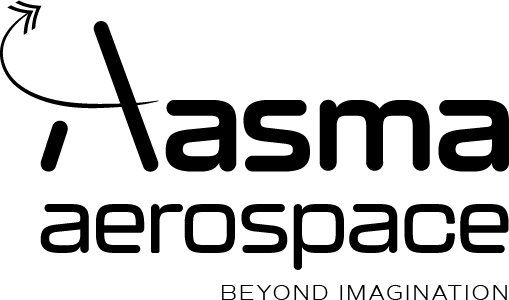Beginner’s Guide: How PID Tuning Can Transform Your Drone Flights
Beginner’s Guide: How PID Tuning Can Transform Your Drone Flights
Estimated reading time: 27 minutes
Key Takeaways
- PID tuning is the key to making your drone stable, responsive, and mission-ready by adjusting Proportional, Integral, and Derivative controls.
- The Proportional component reacts instantly to errors, Integral corrects steady drift, and Derivative anticipates changes to smooth flight.
- Different tuning methods include manual, software-aided, and automated AutoTune—choose based on your drone type and goals.
- Signs of good tuning include smooth hover, sharp stops, and stable flight; poor tuning shows jitters, oscillations, and drift.
- Advanced techniques use data logs, filtering, feedforward, and gain scheduling to tailor PID to specific flying styles and missions.
- Essential software tools like Betaflight Configurator and analyzers help interpret and refine tuning.
- Expert PID tuning dramatically improves different drone applications from racing to cinematic shoots and surveillance.
- Future improvements include AI-driven adaptive tuning, smarter sensors, and fleet intelligence to further optimize drone performance.
Table of Contents
Beginner’s Guide: How PID Tuning Can Transform Your Drone Flights
Understanding the Basics: What is PID?
The Mechanics of PID in Action
PID Tuning: The Basics to Getting Started
Practical Approaches to PID Tuning
Feedback and Adjustment: Interpreting Drone Responses
Advanced PID Tuning Techniques
Tools of the Trade: Software and Gadgets for PID Tuning
Case Studies: Real-World Applications of Expert PID Tuning
Looking Ahead: Future Innovations in PID Tuning
Conclusion
Frequently Asked Questions
Beginner’s Guide: How PID Tuning Can Transform Your Drone Flights
Have you ever wondered why some drones feel “locked-in” and buttery smooth, while others wobble, drift, or respond late? The secret hiding in plain sight is PID tuning.
Imagine you’re riding a scooty and trying to keep your balance while weaving through light traffic. You make tiny adjustments—some quick, some gentle, some based on what’s about to happen. That’s exactly what your drone’s flight controller does using PID.
Why does PID matter? Because it turns your raw motors and propellers into a stable, responsive flying machine that listens to your fingers. Master it, and your drone can fly like a pro—whether you’re chasing speed, smooth video, or reliable missions.
Want a deeper, step-by-step guide with screenshots and checklists? Download our comprehensive drone building handbook now.
Unresolved question: What basic elements compose a PID system, and why are they integral to your drone’s operation?
Understanding the Basics: What is PID?
Imagine a seesaw with a friend on the other side. When they lean, you lean back just enough to keep the plank level. That constant correcting is how your drone stays stable. The brain doing that is a PID controller: Proportional, Integral, Derivative.
- Proportional (P): Think of it like how hard you push the seesaw based on how far it’s tilted right now. Big tilt? Big push. Small tilt? Small push. P is your quick, strong correction.
- Integral (I): This is your memory. If the seesaw keeps tilting slightly to one side over time (maybe your friend is a bit heavier), I builds up correction to cancel that long-term bias. It solves slow drift.
- Derivative (D): This is your anticipation. If the seesaw starts tipping faster, D reacts quickly to slow it down before it overshoots. It’s like tapping the brakes when you sense a speed bump ahead.
Put together, PID constantly compares what you want (your stick input) versus what’s happening (sensor data), then adjusts motor speeds to reduce the difference. Simple idea, powerful results.
Teaser for next: But how exactly does PID influence your drone’s flight in real scenarios?
The Mechanics of PID in Action
Imagine three moments: lift-off, a sharp turn, and a windy hover.
- Lift-off: As you throttle up, P reacts to any sudden tilt. If the frame leans, P pulls it back. I cancels slow drift due to uneven weight. D dampens tiny jitters so it doesn’t bounce.
- Sharp turn (roll/pitch): You command a quick roll. P gives that punchy, immediate response. D prevents overshoot as you stop the roll. I keeps the attitude steady so it doesn’t slowly sag.
- Windy hover: Gusts push your drone. P fights the instant push, D smooths the shake, and I handles the steady pressure of wind so the drone doesn’t keep sliding away.
A relatable example: Monsoon winds. A gust hits from the left. Your quad wants to tilt right to counter it. P jumps in to correct the angle. If the wind persists, I adds enough correction to hold position. Meanwhile, D keeps it from wobbling back and forth like a pendulum.
Quick visual in your head:
- Picture a line showing “error” over time.
- With only P, the line drops quickly but might oscillate above/below zero.
- Add D, and those oscillations shrink—smoother approach.
- Add I, and it eventually settles exactly at zero, removing any tiny leftover error.
Unresolved question: How do we start tuning these components to optimize flight performance?
PID Tuning: The Basics to Getting Started
Imagine tuning like learning to drive—start slow, build confidence, then add speed. Your first mission is simply to access the PID settings and make safe, conservative changes.
Where to access PIDs:
- Betaflight (popular for FPV/racing): Use Betaflight Configurator on your laptop. Connect via USB, open the PID Tuning tab.
- ArduPilot (common for missions): Use Mission Planner or QGroundControl; look for PID parameters in the tuning sections.
- iNav (for GPS-assisted quads): Similar to Betaflight with a PID tab and GPS-friendly defaults.
Beginner-friendly steps:
- Start with defaults: Most flight controllers ship with decent baseline values.
- Check the basics: Balanced props, tight screws, vibration dampers, correct motor directions. Mechanical issues can make any PID feel bad. You’ll understand this better after reading our propeller guide and motor balancing tips in the motors guide. This connects to: Motors 101 and Propellers Explained.
- Test small: Do a low hover in an open field. Listen for oscillations. Feel responsiveness. Keep a safe altitude but low enough to land quickly.
- Change in small steps: Adjust a single axis (usually roll/pitch together, then yaw). Save and test after each change.
Need screenshots and exact menu paths for Betaflight, iNav, and ArduPilot? Download our comprehensive drone building handbook for the detailed PID access guide.
Teaser for next: Ready for practical tuning? Next, we delve into methodologies that ensure your drone performs its best.
Practical Approaches to PID Tuning
Imagine three ways to learn guitar: by ear (manual), with a tuner (software-assisted), or with an auto-tune pedal (automated). PID tuning has similar levels.
- Manual tuning (by ear):
- Best for learning the feel.
- Method: Increase P on roll/pitch until you see fast, small oscillations during a quick punch-out or sharp stop. Back off slightly. Add D to calm wobble. Add I to fix slow drift or sag in turns.
- Good for freestyle/racing pilots who want a specific “feel.”
- Software-aided tuning (with a tuner):
- Use tools like Blackbox logging and analyzers (Betaflight Blackbox Explorer, PIDToolbox).
- You fly short tests, then inspect graphs to see overshoot, oscillation frequency, and noise.
- Faster, more objective, and great when chasing smooth footage.
- Automated tuning (auto-tune pedal):
- Platforms like ArduPilot offer AutoTune modes that wiggle the aircraft and estimate good gains.
- Great for bigger rigs, survey drones, or beginners who want a strong starting point.
Which method suits you?
- Newbie with a small FPV quad? Start with manual plus Betaflight’s PID sliders.
- Aerial photographer? Use software-aided tuning for smoothness.
- Mapping/mission drone? Try AutoTune, then refine manually.
This connects to: Choosing the right drone software tools.
Unresolved question: But what are the signs that tell you your tuning is on point or needs adjustment?
Feedback and Adjustment: Interpreting Drone Responses
Imagine taste-testing tea. Too sweet? A little too strong? You adjust. Drones give similar “flavor notes” after PID changes. Here’s how to read them.
Signs you’re close to “just right”:
- Smooth hover with minimal stick input.
- Sharp, confident stops with little bounce.
- Stable in wind, no jitter on throttle punches.
- Motors warm but not hot after a 2–3 minute hover test.
Signs of poor tuning:
- High-frequency buzz or “jitters” after quick stick movements: D may be too high or filtering too low.
- Slow, wavy oscillations: P or I may be too high; sometimes low D can also cause bounciness.
- Drifting in hover or slowly tipping in turns: Increase I a bit (integral fights steady error).
- Propwash wobble during quick descents or when braking hard: Increase D slightly, or improve filtering; also consider better props.
- Motors very hot: Back off gains, improve filtering, or fix mechanical vibration.
Quick troubleshooting steps:
- Fix the frame: Tighten screws, balance props, check soft-mounts. You’ll understand this better once you read our Flight Controller Basics.
- Adjust P first: Raise until oscillations appear, then reduce slightly.
- Add D: Increase until bounce-back reduces, but stop if motors get hot or you hear high-pitch buzz.
- Set I: Increase to remove drift or attitude sag in long turns. Beware slow oscillations if too high.
- Re-test propwash: Practice controlled descents; consider RPM filtering if supported.
Teaser for next: Now that you know about adjusting PID, how do you advance into refining these adjustments for specific operations?
Advanced PID Tuning Techniques
Imagine tailoring a cricket bat grip for different matches. For power hits, one grip; for control, another. Advanced PID is about tailoring your tune to your mission.
- Data-driven fine-tuning:
- Use Blackbox logs to examine step responses (how the quad reacts when you move and stop the stick).
- Reduce overshoot and settle time with careful P and D balancing.
- Adjust I only as much as needed to fix drift, not more.
- Filtering for clarity:
- D-term is sensitive to noise. Use gyro low-pass and notch filters to remove vibration frequencies.
- RPM filtering (with bidirectional DShot) can target motor-specific noise automatically.
- Less noise = you can run higher P and D safely.
- Feedforward and D_min:
- Feedforward uses your stick input to “predict” needed response—great for snappy control without raising P too much.
- D_min allows high D only when needed (during maneuvers), keeping motors cooler when cruising.
- Gain scheduling:
- Some setups adjust PID based on throttle or flight mode. High throttle? More damping. Slow cruise? Gentler gains.
Tuning for different goals:
- Photography drone: Prioritize smoothness and minimal visible corrections. Slightly lower P, carefully filtered D, enough I to hold position, gentle feedforward. Explore: Optimizing drones for photography.
- Racing/freestyle drone: Crisp response, strong P and feedforward, moderate D for bounce-back control, enough filtering to keep motors safe without dulling performance.
Unresolved question: With your drone finely tuned, what tools can help you maintain and enhance this performance?
Tools of the Trade: Software and Gadgets for PID Tuning
Imagine a mechanic’s toolkit—spanners, diagnostic scanners, torque wrench. Your tuning toolkit is similar.
- Betaflight Configurator:
- Friendly sliders, live tuning, OSD menu tuning in the field.
- Great for FPV quads and quick iterations.
- Blackbox Explorer and PIDToolbox:
- Record flight data, then analyze oscillations, overshoot, and noise frequencies.
- Objective insights beat guesswork.
- ArduPilot Mission Planner/QGroundControl:
- Access AutoTune, analyze logs, and refine gains for larger or mission-focused drones.
- On-Screen Display (OSD) tuning:
- Adjust PIDs at the field using your radio and goggles—no laptop? No problem.
- Hardware helpers: Quality props, balanced motors, soft-mounts, and clean wiring reduce noise and make tuning easier. This connects to: Motors 101 and Propellers Explained.
Our handbook’s Advanced Tools section includes setup checklists, sample logs, and step-by-step RPM filter configuration. Download the comprehensive drone building handbook to go deeper.
Teaser for next: But in real-world flights, how does expert PID tuning transform drone capabilities?
Case Studies: Real-World Applications of Expert PID Tuning
Imagine three drones on the same field.
- Racing quad:
- Goal: Lightning-fast response with minimal bounce-back.
- Approach: Higher P and feedforward, carefully controlled D, RPM filtering to handle noise.
- Result: Crisp cornering, solid throttle punches, minimal propwash.
- Surveillance/inspection quad:
- Goal: Stable hover near structures, reliable in wind.
- Approach: Balanced P and I, strong position-holding, conservative D to avoid oscillations.
- Result: Safe, steady footage for inspections with reduced pilot fatigue.
- Cinematic rig:
- Goal: Smooth, buttery footage with slow, elegant transitions.
- Approach: Conservative P and D, generous filtering, tuned feedforward for gentle responsiveness.
- Result: Reduced micro-jitters and less post-stabilization needed.
Want to explore which drone type fits your goals? See Drone Types and Their Applications. You’ll understand this better once you read our Flight Controller Basics.
Unresolved question: What future innovations can further enhance PID tuning, making drones even more versatile and powerful?
Looking Ahead: Future Innovations in PID Tuning
Imagine a co-pilot that learns your flying style and the environment, then quietly optimizes the tune in the background.
- AI and machine learning:
- Systems can analyze flight logs and suggest—or even auto-apply—optimized gains.
- Adaptive tuning that changes with battery level, wind, or payload.
- Advanced control algorithms:
- Beyond PID: model predictive control and state observers could deliver even tighter control as processors get faster.
- Smarter sensors and integration:
- Cleaner gyro data, better vibration isolation, optical flow, and GPS fusion for rock-solid performance.
- Fleet intelligence:
- Shared “best tunes” for common frames and motors, community datasets, and cloud-powered recommendations.
Final teasers leading to other posts:
- Curious about how AI is revolutionizing drone technologies? Stay tuned for our AI in Drones series.
- Wondering how machine learning can impact your drone’s performance? Explore our upcoming posts for answers.
Conclusion
You started with a simple question: why does PID matter? Now you’ve seen how Proportional, Integral, and Derivative work together to keep your drone stable, responsive, and mission-ready. You learned where to find PID settings, how to tune safely, how to read what your drone “tells” you, and how advanced techniques—filtering, feedforward, RPM filters, and gain scheduling—can elevate your flights from good to exceptional.
Mastering PID isn’t about one perfect number—it’s about understanding your goals and making small, informed steps. Smooth cinematic shots, locked-in racing lines, rock-steady inspection hovers—PID tuning is the key.
Ready to put this into action? Download our comprehensive drone building handbook for step-by-step tuning flows, checklists, and tool walkthroughs. Want ongoing tips and updates on AI, tools, and advanced techniques? Subscribe for future posts.
Before you go, explore these related reads to connect the dots:
- Motors 101: Choose, balance, and care for your motors
- Propellers Explained: Why shape and size matter for tuning
- Flight Controller Basics: Sensors, loops, and firmware choices
- Choosing the right drone software tools
- Optimizing drones for photography
One last question to kick off your next learning step: If you had to choose today—smoother footage or snappier response—which would you tune for first, and why?
Frequently Asked Questions
What are the basic elements of a PID system, and why are they important for drones?
PID stands for Proportional, Integral, and Derivative. These three components work together to continuously correct the drone’s position and orientation by adjusting motor speeds, ensuring stable and responsive flight.
How does PID influence a drone’s flight during common maneuvers?
PID adjusts motor speeds dynamically: P responds quickly to sudden errors, I compensates for slow drifts, and D anticipates fast changes to prevent overshoot. For example, during lift-off, P corrects tilt, I stops slow drift, and D dampens jitters.
Where can I find and adjust PID settings on my drone’s flight controller?
You can access PID settings through software like Betaflight Configurator for FPV/racing quads, Mission Planner or QGroundControl for ArduPilot, and iNav’s configuration tools for GPS-assisted drones.
What signs indicate my PID tuning is correct or needs adjustment?
Signs of correct tuning: smooth hover, confident stops, stable flight, and warm (not hot) motors.
Signs of poor tuning: jitters, oscillations, drift during hover, propwash wobble, or excessively hot motors.
What methods exist for tuning PID, and which should I use?
Methods include manual tuning by ear, software-aided tuning with logging and graphs, and automated AutoTune. Beginners with small quads often start manual; photographers may prefer software-aided; mission drones benefit from AutoTune.
How can advanced PID techniques improve my drone’s flight?
Advanced techniques like data-driven fine-tuning, filtering noise, feedforward control, D_min, and gain scheduling allow for more precise, smoother, or more aggressive tuning tailored to specific missions such as photography or racing.
What software tools can help me with PID tuning?
Popular tools include Betaflight Configurator for manual tuning, Blackbox Explorer and PIDToolbox for data analysis, ArduPilot Mission Planner for AutoTune and log inspection, plus on-field OSD tuning.
How will future innovations impact PID tuning for drones?
Future solutions involve AI and machine learning for adaptive tuning, advanced control algorithms beyond PID, improved sensors with better vibration isolation, and fleet intelligence sharing optimized tunes across drones.